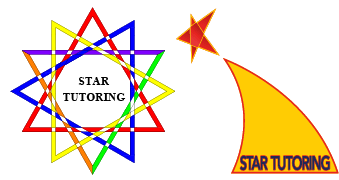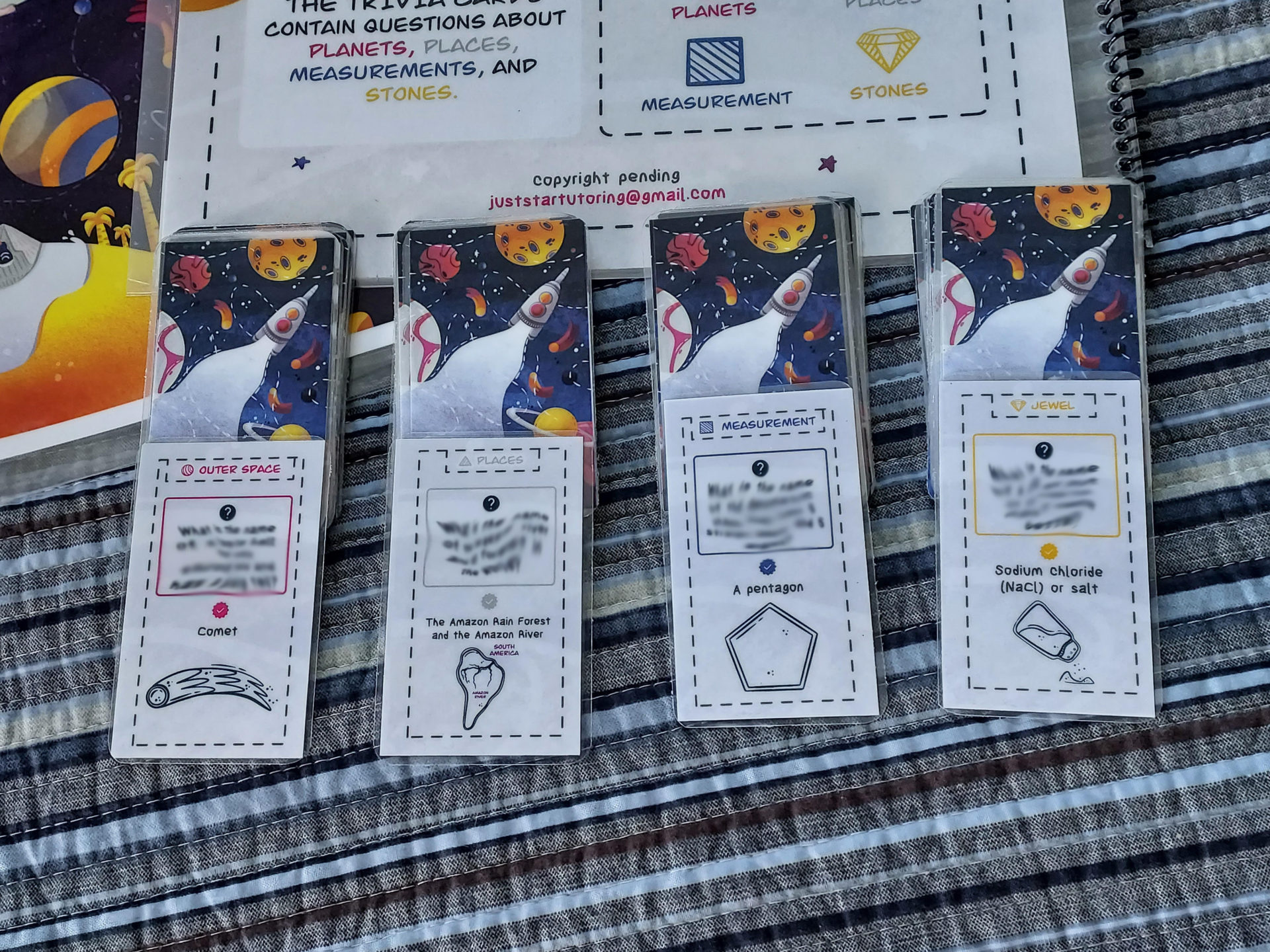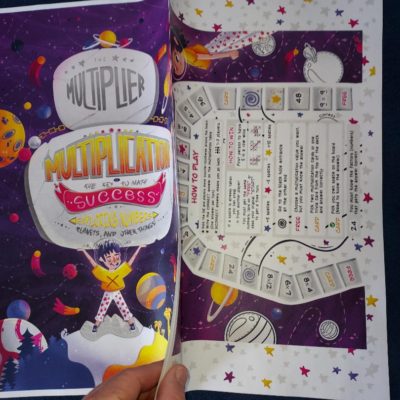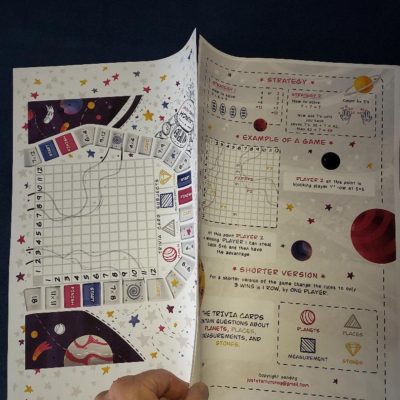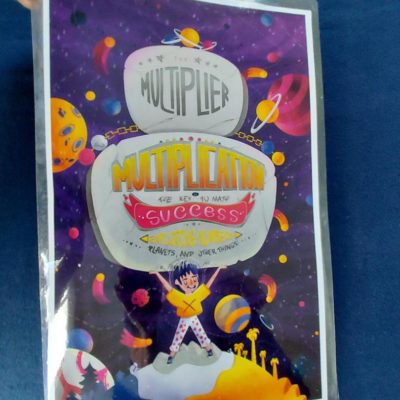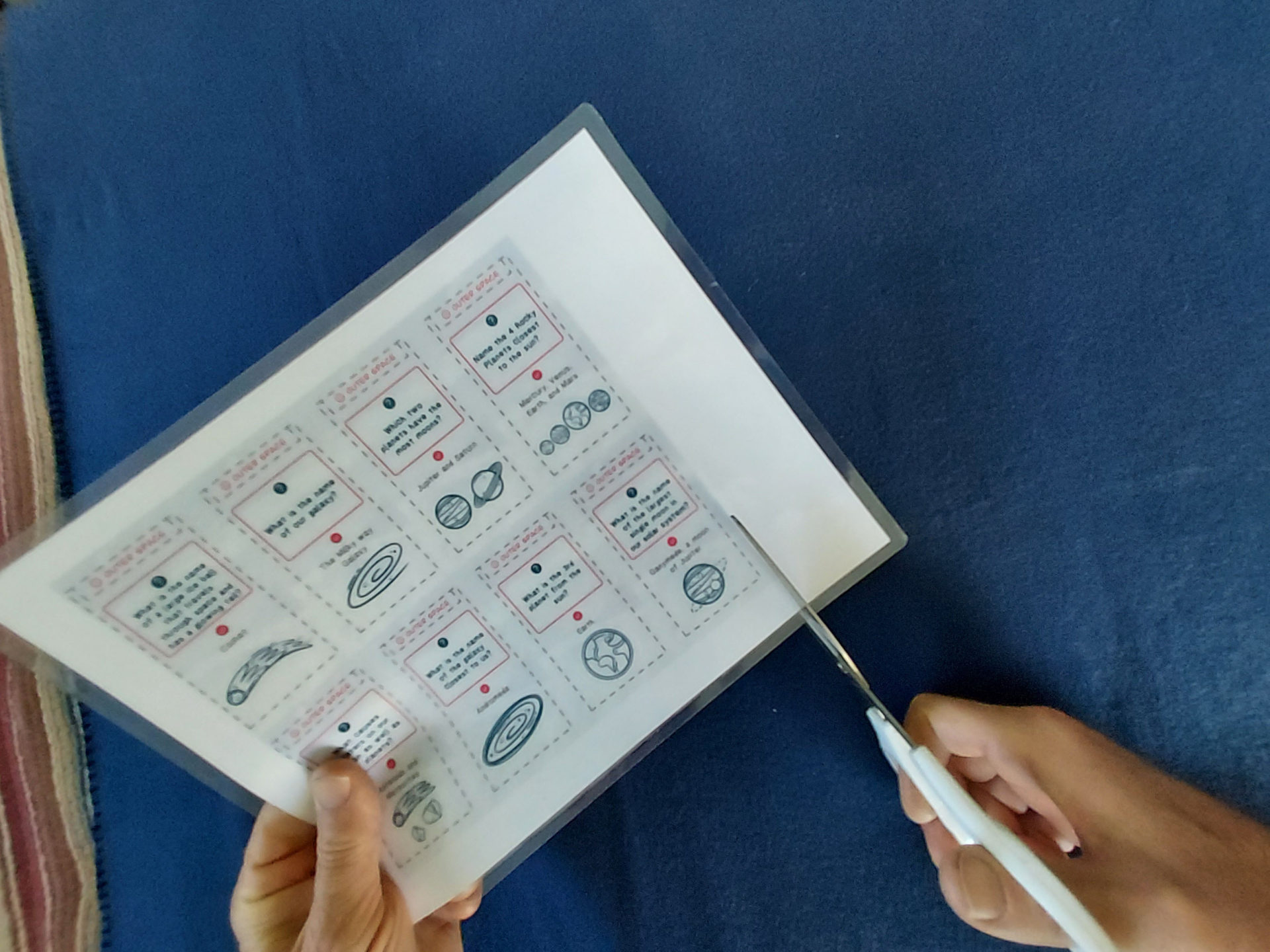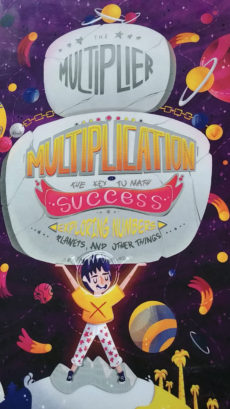
Buy Now!
Product is delivered as a high quality PDF that can be sent to a professional print or assemble in-house.
Board Game + Trivia Card Set – $9.57
(3.0% + $.30 included for credit card costs)
Detailed assembly instructions are below.
Printing the Game board and lamination
You have 2 options to choose from:
- First option is to take a copy of the PDF to give to your local print shop and have them print, laminate, and bind the game board for you. Approximate cost: $13.00
- Second option is to do the printing, laminating, and binding yourself:
Self printing, laminating, and binding instructions
Download and print pages
Download and print pages 1 – 4 one-sided on 11 x 17 inch print paper. Make sure to shrink it down slightly when you copy and paste to your paper format. The size measurements for printing should be 10 x 16.5 inches to ensure a good fit on your 11 x 17 print paper. If you want to print pages double sided you will need card stock to print on.
NOTE
- Make sure your printer can print larger paper sizes.
- There is enough color ink.
- Your printer can print on card stock.

Prepare Pages for Lamination
Place page 1 and page 2 back to back as well as page 3 and page 4 as shown in the photos. You may need to trim the pages with scissors or a paper cutter before lamination.
Laminate Pages

Binder Options
Option 1
Use a binding machine to punch the holes for laminated pages. (Make sure the inside pages of the game are facing the correct direction before punching and binding them together. See Photo 4.) When laminating photos together leave enough lamination plastic for the binder machine to punch clean holes for the spiral binding. (Use the internet to find a tutorial on how to use a “book-binding machine.”)
Plastic or wire binders available, as well as the book- binder machine itself may not be able to reach the 17 inch length for the game board. A shorter spiral binder will work fine.
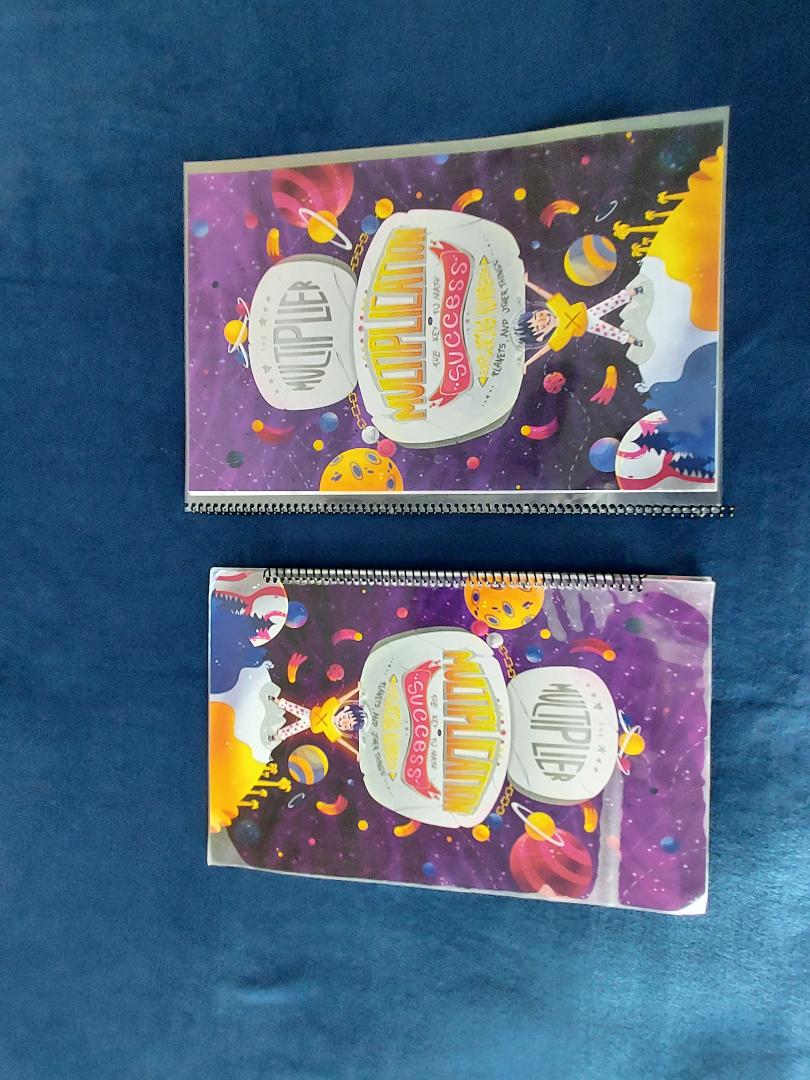

Option Two
Use clear package tape to attach the two sides of the board together. (2 inch width only.) It is recommended to tape both inside and outside edges to insure greater strength. (Photos 7 & 8)
Trivia Card Download and Assembly
1. Download PDF with the Trivia questions and the backside for each card. The cards can be altered to save time and reproduction costs.
Assembly Options:

Option 1 – Print only the trivia question & answer sheets leaving the other side blank. This will save on colored ink. Proceed to laminate the one-sided sheets and cut into individual trivia cards.
Option 2 – Print using card stock with color or black ink. No lamination, needed but cards will be vulnerable to dirt and ink pen marks. Continue on to cut individual trivia cards.
Option 3 – Printing colored trivia question & answer sheets as meant to be for the game. Print colored backside sheets to place back-to-back to the trivia Q & A sheets. Make sure they line up before laminating. Cut into individual trivia cards.
Option 4 – Copy PDF’s to a jump drive and give them to your local print shop to create. No pricing is available.